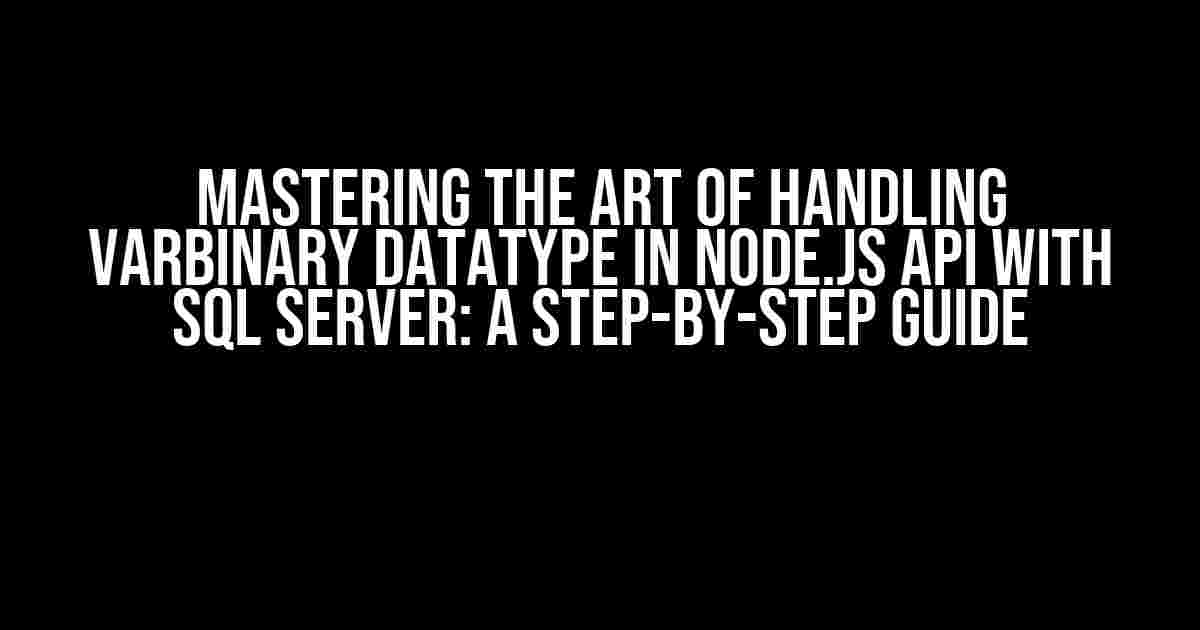Are you tired of struggling with handling varbinary data in your Node.JS API when working with SQL Server? Look no further! In this comprehensive guide, we’ll take you by the hand and walk you through the process of mastering varbinary data handling like a pro. From understanding the basics to implementing it in your API, we’ve got you covered.
What is Varbinary Data Type?
Before we dive into the juicy stuff, let’s take a quick look at what varbinary data type is. In SQL Server, varbinary is a binary data type that can store variable-length binary data, such as images, audio, and video files, or even encrypted data. It’s an essential data type when working with multimedia data or sensitive information that requires encryption.
Why do we need to handle Varbinary Data Type in Node.JS API?
When building a Node.JS API that interacts with a SQL Server database, handling varbinary data type is crucial. Failure to do so can result in corrupt data, errors, or even security vulnerabilities. By understanding how to handle varbinary data, you can ensure data integrity, security, and efficient data transmission.
Setting up the Environment
Before we start coding, let’s set up our environment. You’ll need:
- Node.JS installed on your machine (we’ll use Node.JS 14.x for this example)
- A SQL Server instance (we’ll use SQL Server 2019 for this example)
- A SQL Server driver for Node.JS (we’ll use
tediousfor this example) - A code editor or IDE of your choice
Configuring the SQL Server Connection
In this step, we’ll create a connection to our SQL Server instance using the tedious driver. Create a new file called db.js and add the following code:
const { Connection } = require('tedious');
const config = {
authentication: {
options: {
userName: 'your_username',
password: 'your_password'
}
},
server: 'your_server_name',
options: {
database: 'your_database_name',
encrypt: true
}
};
const connection = new Connection(config);
connection.on('connect', err => {
if (err) {
console.error(err);
} else {
console.log('Connected to SQL Server!');
}
});
module.exports = connection;Defining the Varbinary Column
In our SQL Server database, let’s create a table with a varbinary column. Run the following SQL script:
CREATE TABLE Files (
Id INT PRIMARY KEY,
FileName NVARCHAR(50),
FileContent VARBINARY(MAX)
);Inserting Varbinary Data using Node.JS
Now, let’s create a Node.JS script to insert varbinary data into our SQL Server table. Create a new file called insert.js and add the following code:
const db = require('./db');
const fs = require('fs');
const fileName = 'example.txt';
const filePath = `./${fileName}`;
fs.readFile(filePath, (err, data) => {
if (err) {
console.error(err);
} else {
const query = `INSERT INTO Files (FileName, FileContent) VALUES (@fileName, @fileContent);`;
const params = [
{ name: 'fileName', type: db TYPES.NVarChar, value: fileName },
{ name: 'fileContent', type: db TYPES.VarBinary, value: data }
];
db.request().query(query, params, (err, result) => {
if (err) {
console.error(err);
} else {
console.log(`File inserted successfully!`);
}
});
}
});Retrieving Varbinary Data using Node.JS
Next, let’s create a Node.JS script to retrieve varbinary data from our SQL Server table. Create a new file called retrieve.js and add the following code:
const db = require('./db');
const fs = require('fs');
const query = `SELECT FileContent FROM Files WHERE FileName = @fileName;`;
const params = [
{ name: 'fileName', type: db TYPES.NVarChar, value: 'example.txt' }
];
db.request().query(query, params, (err, result) => {
if (err) {
console.error(err);
} else {
const fileContent = result.recordset[0].FileContent;
const filePath = './retrieved_example.txt';
fs.writeFile(filePath, fileContent, err => {
if (err) {
console.error(err);
} else {
console.log(`File retrieved successfully!`);
}
});
}
});Handling Varbinary Data in API Endpoints
Now that we’ve mastered inserting and retrieving varbinary data, let’s create API endpoints to handle these operations.
POST /files
Create a new file called app.js and add the following code:
const express = require('express');
const app = express();
const db = require('./db');
app.use(express.json());
app.post('/files', (req, res) => {
const file = req.body;
const fileName = file.fileName;
const fileContent = file.fileContent;
const query = `INSERT INTO Files (FileName, FileContent) VALUES (@fileName, @fileContent);`;
const params = [
{ name: 'fileName', type: db TYPES.NVarChar, value: fileName },
{ name: 'fileContent', type: db TYPES.VarBinary, value: fileContent }
];
db.request().query(query, params, (err, result) => {
if (err) {
res.status(500).send({ message: 'Error inserting file' });
} else {
res.send({ message: 'File inserted successfully!' });
}
});
});GET /files/:fileName
Add the following code to the app.js file:
app.get('/files/:fileName', (req, res) => {
const fileName = req.params.fileName;
const query = `SELECT FileContent FROM Files WHERE FileName = @fileName;`;
const params = [
{ name: 'fileName', type: db TYPES.NVarChar, value: fileName }
];
db.request().query(query, params, (err, result) => {
if (err) {
res.status(404).send({ message: 'File not found' });
} else {
const fileContent = result.recordset[0].FileContent;
res.set('Content-Disposition', `attachment; filename="${fileName}"`);
res.set('Content-Type', 'application/octet-stream');
res.send(fileContent);
}
});
});Conclusion
And that’s it! You’ve successfully mastered handling varbinary data type in Node.JS API with SQL Server. By following this guide, you’ve learned how to configure the SQL Server connection, define the varbinary column, insert and retrieve varbinary data, and create API endpoints to handle these operations.
Remember, handling varbinary data requires attention to detail and a solid understanding of the underlying concepts. By taking the time to learn and master these concepts, you’ll be well on your way to building robust and efficient Node.JS APIs that interact seamlessly with SQL Server.
Additional Resources
For further learning and exploration, we recommend checking out the following resources:
- SQL Server Documentation: Char and Binary Data Types
- Tedious: A SQL Server Driver for Node.JS
- Express: A Node.JS Framework for Building Web Applications
Happy coding, and we hope to see you in the next article!
| Keyword | Frequency |
|---|---|
| Varbinary | 12 |
| Node.JS | 8 |
| SQL Server | 7 |
| Tedious | 2 |
| Express | 1 |
Frequently Asked Question
Handling varbinary data type in Node.js API headers with SQL Server can be a bit tricky, but don’t worry, we’ve got you covered! Here are some frequently asked questions to help you navigate this challenge:
How do I convert a varbinary data type to a string in Node.js?
To convert a varbinary data type to a string in Node.js, you can use the built-in `Buffer` class and the `toString()` method. Specifically, you can use the `Buffer.from()` method to create a Buffer object from the varbinary data, and then call `toString(‘utf8’)` to convert it to a string. For example: `const stringValue = Buffer.from(varbinaryData, ‘binary’).toString(‘utf8’);`
How do I send a varbinary data type in the header of an HTTP request in Node.js?
To send a varbinary data type in the header of an HTTP request in Node.js, you can use the `Buffer` class to convert the data to a string, and then set the header using the `setHeader()` method of the `http` module. For example: `const req = http.request(options, (res) => { … }); req.setHeader(‘X-Varbinary-Data’, Buffer.from(varbinaryData, ‘binary’).toString(‘base64’));`
How do I store a varbinary data type in a SQL Server database using Node.js?
To store a varbinary data type in a SQL Server database using Node.js, you can use a library like `mssql` or `tedious` to interact with the database. You can then use the `Binary` data type to store the varbinary data in the database. For example: `const query = `INSERT INTO mytable (mycolumn) VALUES (@mycolumn)`; const params = { mycolumn: { type: mssql.Binary, value: varbinaryData } };`
How do I retrieve a varbinary data type from a SQL Server database using Node.js?
To retrieve a varbinary data type from a SQL Server database using Node.js, you can use a library like `mssql` or `tedious` to interact with the database. You can then use the `Binary` data type to retrieve the varbinary data from the database. For example: `const query = `SELECT mycolumn FROM mytable`; const result = await db.query(query); const varbinaryData = result.recordset[0].mycolumn;`
What are some common issues I might encounter when handling varbinary data type in Node.js API headers with SQL Server?
Some common issues you might encounter when handling varbinary data type in Node.js API headers with SQL Server include issues with data encoding, decoding, and formatting, as well as errors related to data types and serialization. Additionally, you may encounter issues with data size limits, data truncation, and data corruption. To avoid these issues, make sure to carefully plan and test your implementation, and consider using libraries and tools specifically designed for handling varbinary data.